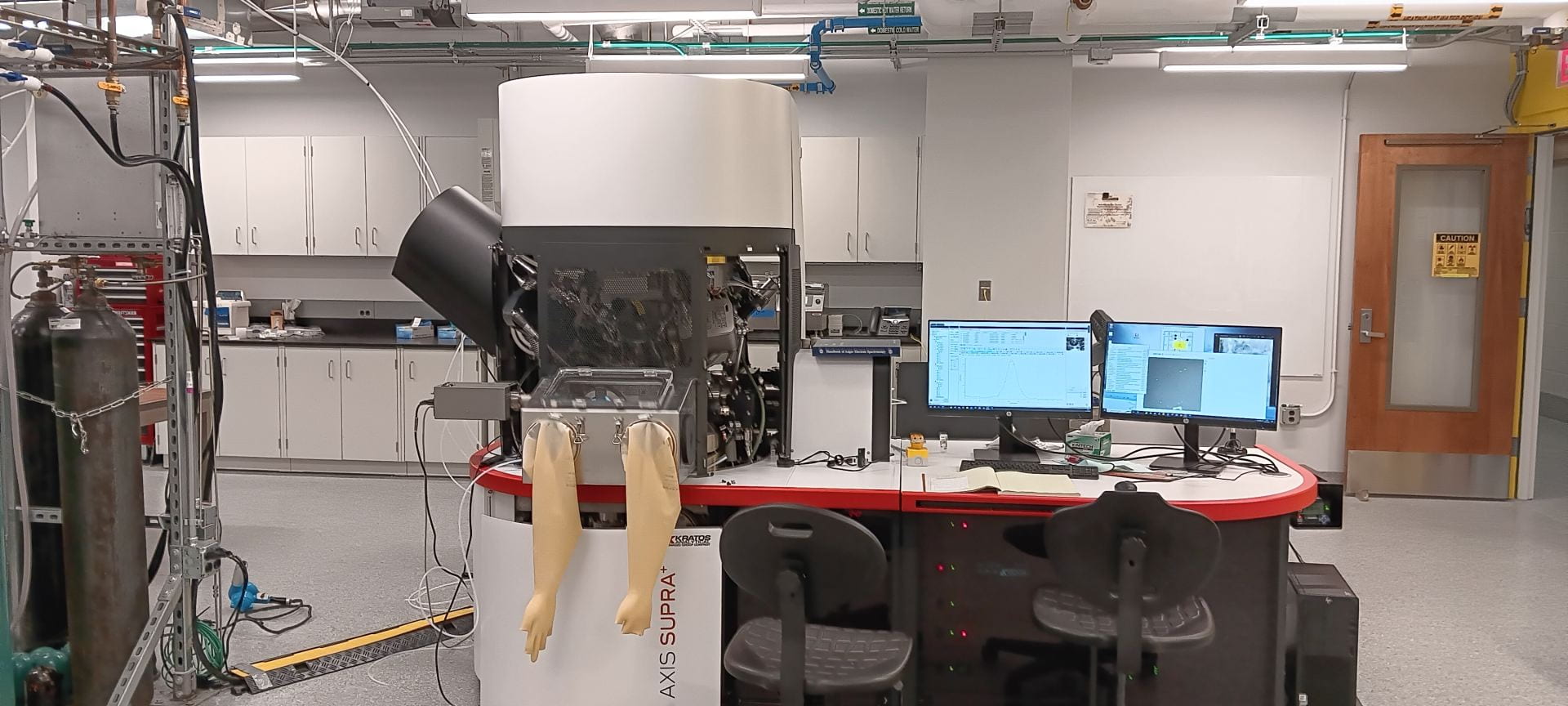All users whether submitting samples for us to run or applying for training must have an active NanoCenter account and billing account. If you do not already have one please setup below (steps 1 and 2). All users should also have submitted a signed SAC user agreement (step 3).
1. Register on the NanoCenter website
The Equipment Scheduler system is integrated with this website allowing 24/7 access to make reservations.
2. Set up your NanoCenter billing account
Billing information is required prior to making any reservations or working in the labs.
Users of the SAC Lab fall under two categories:
- Internal – UMD-College Park Faculty, Staff, Student
- External – Other Maryland System Universities, Outside Universities, Government Agencies, Private Companies and non for profits
3. Download, Read, Sign and Upload the SAC User Agreement.
- This form only needs to be submitted once before use of the SAC
- Download SAC user agreement below
- Read / sign / get signatures (electronically fillable and signable)
- Fill out Name, type of user and upload your completed form below;
- please name your file using the following format: user First name_last name_Department or Institution.pdf (i.e. fred_wang_MSE.pdf or andy_smith_nanoimmune.pdf)